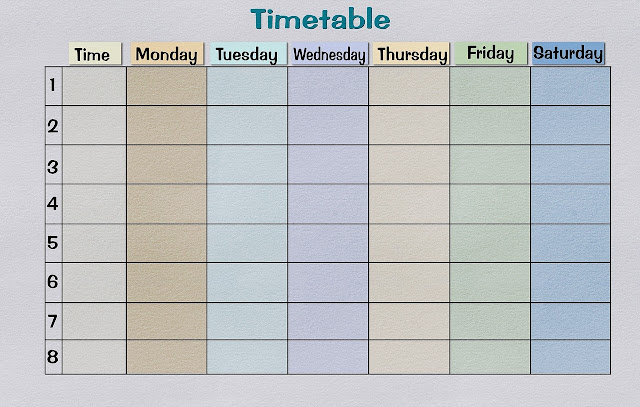You are playing your favorite game and "lights" just went black.
The most frustrating feeling in the world is when you are so absorbed and then suddenly zoned out because of a power outage, terrible of all if you haven't saved your game yet.
All this can cause demotivation in the game itself. Maybe it's the toughest boss you were fighting against or just cleared a difficult level after a week of anger and defeat.
Power outages for a gaming pc and a gamer can be bad if you haven't thought of some type of backup.
Objective:
My goal for
this post will be to outline ways "how to protect gaming pc from a power
outage?"
My master list to protect gaming pc :
1) First, make a timetable of when the power outage is expected:
In order to save your gaming pc from
regular and occasional power outages best way is to make a schedule of when it
is expected.
The majority of Electric companies do give a schedule about power maintenance so you can be ready beforehand.
For your current jurisdiction check your power company for any maintenance updates. If there is raining in your area and storm is predicted keep your backup ready, switch off your gaming PC before the event
The way I use to keep a schedule:
Personally, in my country, there are
lots of power outages sometimes expected or other times unexpected by keeping a timetable of when it will happen has helped me a lot
The reliable thing to do is to keep “remainder
app” or an alarm on your phone before any power outages prior to the time given
by the electric company.
2) Save your game occasionally and make a backup of your saves on your drive:
Majority of people ignore this step just because they are lazy or it doesn't come to their mind but I will tell it's really important that you backup your "Game saves " separate from the main drive.
In case of sudden power shut main drive could get corrupted and all your gaming effort will be gone.
I have
experienced this and now feeling sad that I could have been made a backup of
all my saves game when there was time.
The way I do backup to "game save files"
In order to backup first, go to the folder where your game autosaves
- Commonly is the "Document" folder but sometimes it could be the folder where your game is located.
- To access the "Document" Folder go to "This Pc" or "My PC".
- In “Document”, find folders according to the name of your game installed.
- Copy the save game folder and paste it to another drive either "D", "E", or an external portable drive.
This way if
you get a sudden power outage plus your main drive gets corrupted you will be
able to recover your saved files and start your game where you have left.
3) Buy a UPS for your gaming pc:
 |
| My Old Backup UPS for Pc (UPS) |
I would suggest you buy yourself an
uninterruptible power supply i.e UPS this way whenever a power outage occurs
you will be able to shut down properly.
My Experience with UPS:
I have bought a UPS for my gaming PC
in past. It gave me about 5 to 6 mins max backup So, I can close any task and
shut down.
The downside of
using a UPS as a backup:
First, it gives limited time to close all your workings, however, if you are deeply involved with the task at hand you can lose that 5 min window.
Second, by continually using a UPS you have to buy a separate "stabilizer". Some UPS have built-in stabilizer but their reliability is questionable
Third UPS batteries tend to lose their quality quickly. Either through overcharge or less charging, these batteries will wear off early . Maybe good quality UPS can take a year and a half but most will stop giving a satisfactory performance in a year.
In my experience, I stopped using"PC UPS" because of battery issues but if you can
budget for a quality product I would recommend, it's all up to you.
4) Buy a voltage stabilizer:
 |
| My gaming Pc Voltage stabilizer |
Now comes the turn of a "voltage stabilizer". I think the most crucial part for your gaming pc safety from power outages is this device.
There are many types of stabilizers but the one I am talking about is an "Automatic servo motor voltage Regulator"
My experience with "servo motor stabilizers":
 |
| High Low Function |
I have bought this stabilizer type and I can tell it's a wonder.
What I can say, this is a cheap best way to protect gaming pc from getting unexpected electric problems. This is a best choice because it will keep normal voltage even when you got a high voltage surge or a low voltage.
Keep in mind when you consider using this device check the presence of high/low
function. These differences in voltage significantly damage gaming pc life as well as its hardwares in the long run but a "servo moter voltage regulator" can prevent all this.
So, make
the small investment for protection of your precious product.
5) Restart your gaming PC properly in case of sudden power-off:
If you encounter power failure and
don't have a backup like UPS for support, the least you could do is when it
comes back you need to properly shut down pc.
This will help the machine to repair
any file that has been corrupted through sudden disconnect and can extend
gaming PC life in the long run.
The way I do it:
I have faced multiple power outages either through Main grid house tripping or my Area power distribution failure. In these situations, it's hard to get your electric schedule work for you.
Sometimes there is no scheduled maintenance and you can't use any alarm system or a magic crystal ball to tell you when there will be a blackout.
What if your
UPS battery is undercharged in that case proper restarting PC technique can
maintain important files needed for an operating system to work smoothly.
6) Keep your gaming pc hardware clean from dust :
 |
| My Budget Gaming PC ( clean hardware) |
This one is best for those who live in dusty places.
All that dust and carbon particles can get accumulated between hardwares like Ram slots, graphics slots as well as cooling fans. This will cause Ram failures or graphics card to stop working unexpectedly.
The way I clean my gaming PC from bags of dust:
There is a pic of my gaming pc I know it's on a budget but look how clean it is.
This clean box will keep your hard drives, ram, everything to work in order. Dust and carbon will cause electric failure among these components. When sudden power outages occur it adds to the damage that is being done with leftover dust and carbon particles.
The way I clean my gaming pc is through an "Air Blower" but I will give you one warning don't overuse it.
Keep its use to once per one month or once in two months. The strong air directly hitting at small components can cause damage, especially to an internal hard drive.
So, the safe way to use Air blower on a gaming PC is :
1) Don't directly use it on a hard
drive skip the hard drive portion.
2) keep the air pressure low just
slowly and smoothly use it on the motherboard maintaining a safe distance from
the weak sensitive components around processors and ram.
3) Do clean fans but be gentle use
slow and smooth air pressure.
If you keep these steps in mind you will make your expensive gaming pc clean from carbon and dust in no time.
7) Regularly make a virus, spyware, and malware scans:
This one is essential to make your gaming pc life prolong.
The most common problem caused within a gaming pc is malware attacks these attacks will cause corruptions within your main windows files and are usually undetected by virus scans.
The way I do my daily virus checks:
I use
software knows as "Malwarebytes" It's quite popular
in scanning and removing malware from your gaming pc.
This software has a free and paid version So, you can use it according to your needs.
I urge you to install a malware scan software within your pc and do a duel scan one from your antivirus software and the other through malware.
You
should do a daily scan or every 2nd day to keep your pc from harmful viruses.
8) Avoid 2nd hand hardware for gaming pc (including Ram, graphics, especially "Hard disk" ):
You need to consider first-hand devices for your gaming pc.
These are expensive but going on a budget will make it vulnerable. If you go towards a used graphics or ram you don't know how many hours it has worked.
It will either corrupt your other
new hard drive or processor. Power outages can easily damage and short circuit
these 2nd hand used hardwares.
Make a good
budget save some money and go towards a genuine product it will keep your
wallet in place for future as well as gaming PCs won't malfunction.
Most new
devices are built to bear power outages and unexpected surges.
9) Keep your important files and games backup in an external portable hard disk:
 |
| My External Portable 1TB hard disk |
Make a backup for essential files on an external drive. The biggest benefit for these drives is you have the flexibility to take your precious gaming data with you.
Another thing is it can protect your crucial files from getting corrupted in
power outages.
The way I use it:
I have
bought an “army grade protection 1 TB External hard drive” that has benefited
me a lot, not only my files are safe but whenever I do traveling I can easily
pack that data with me to any location plug it with my laptop and keep doing my
work.
10) Unplug your electric socket board:
Last but not least, this is very important you should Unplug properly whenever you shut down PC make sure you have pulled out the switches from the electrical board.
If you
don't your motherboard and LCD will be still receiving electric current and get impaired from unexpected power surge.
The best is to unplug or switch off the PC from the main socket, this will save it from damage being done by power outages and sudden unstable electric currents.
All Points Covered:
Protect a gaming PC from power outages :
- First, make a timetable of when the power outage is expected.
- Save your game occasionally and make a backup of your saves on your drive.
- buy a UPS for your gaming pc.
- buy a voltage stabilizer.
- Restart your gaming pc properly in case of sudden power off.
- Keep your gaming pc hardware clean from dust.
- Regularly make virus, spyware, and malware scans.
- Avoid 2nd hand hardware for gaming pc (including Ram, graphics, especially "Hard disk" ).
- Keep your important files and games backup in an external portable hard disk.
- Unplug your electric socket board